
Just a few months ago the Privia PX-560 was added to Casio’s professional stage piano line up. Since this model is not a replacement for the PX-5S many people have been asking what the real differences are between the two models to find out which one suits their needs.
To make things simple, lets get a few things out of the way that are in common between the two instruments.
- Both share Casio’s Tri-sensor Scaled Hammer Action Keyboard with Ebony and Ivory textured keys. They both have the same fantastic feel.
- Piano sounds: Both have the same 9′ Concert Grand Piano sample and presets that are powered by Casio’s AIR Sound Source providing damper resonance, string resonance and key release simulation.
- Individual Tones: A large percentage of the individual tones in both instruments are the same or very similar. This includes electric pianos, clavinets, Wurlizters and synth sounds. They both also have Casio’s Hex Layer tones which are more complex 6-layer sounds.
Now lets cover what the PX-560 can do that the PX-5S can not.
- Speakers. If you prefer speakers in your stage piano the PX-560 is the way to go. No speakers in the PX-5S
- Rhythms / Accompaniment / Metronome: Need some drum parts or a full backing band? How about a metronome these are all built into the PX-560. (Note there are workarounds for a metronome on the PX-5S)
- One button for Split – It doesn’t get any faster than the PX-560.
- Sequencing: The Phrase sequencer on the PX-5S isn’t a traditional song writing sequencer. If you want to write music without a computer or tablet the PX-560’s sequencer can get the job done.
- 5.3″ Touch screen – It is hard to miss, navigating the PX-560 is quick to understand.
- Dedicated Transpose buttons: Do you find the need to change key often? The PX-560 has buttons on the front panel for that.
- Expression Pedal input. There are some ways to add one to a PX-5S but the PX-560 has it built in.
- The PX-560 does have some new sampled sounds including stereo strings as well as some drums and guitars.
- 4 Hex Layer tones at once as compared to 2 Hex Layers (Zones 1 and 2 only) on the PX-5S.
So now lets take a look at the PX-5S and see what it can do that the PX-560 can not.
- 4 Zones no rules: The PX-5S 4 Zones can overlap, be velocity switched or you could have 3 separate split points between the four zones. Turning zones on/off for layers is very easy but setting up split points does take a few more steps but it is much more flexible.
- MIDI Control: The PX-5S is a full fledged controller that can send bank/program changes to external gear. Even the USB MIDI and Standard MIDI ports are independent – A Casio exclusive feature.
- 4 Knobs, 6 Sliders. The PX-5S has a many more front panel controls for real-time control over your sounds. The PX-560 only has 3 knobs.
- DSP Effects: The PX-5S has the advantage here as each of your 4 parts (zones) have a DSP (insert) effect available. The PX-560 only allows 1 DSP effect for your 4 primary parts. An additional DSP effect is dedicated to an accompaniment part.
- Stage Settings: We’ll get into this in more detail below when we talk about the sounds, but the Stage Setting concept is unique to the PX-5S. It not only contains everything for each of your 4 zones but it contains the tones and everything that makes up this “Performance Ready” Stage Setting. That also makes them very easy to share with others. The PX-560 has “Registrations” which remember splits, layers and volumes but it simply references the locations of the tones used.
- 4 Simultaneous Programmable Arpeggiators: We’re getting into an area that is far outside a traditional Stage Piano but this is an important design aspect of the PX-5S that can be used to create a variety of sounds and textures. There is a single preset arpeggiator on the PX-560.
- Battery Powered: The PX-5S can run on AA batteries for about 4 hours. Think of it as having a built-in UPS power supply.
- Computer Editor: The PX-5S doesn’t have a touch screen but it does allow full editing from a computer. It is easy to set up your Stage Settings in advance of your performance.
See the chart at the bottom of the page for more comparison information.
So they sound the same right?
Well no, not exactly. As mentioned above the PX-5s has “Stage Settings” which are configurations of up to 4 sounds at once. Since the split & layer capabilities are different between the 2 instruments and add the 4 arpeggiators the PX-5S can create sounds that the PX-560 can not. The PX-560 can do a total of 4 Hex Layer tones at once configured in with 2 Upper and 2 Lower parts it’s configurations by its nature will be different than the PX-5S. Add the fact that the PX-560 can do drums and accompaniment you get into some other areas where they do sound different.
Also note that the PX-5S is always operating within a Stage Setting. Each preset Stage Setting was designed with the real-time controls (knobs / sliders) to manipulate that specific sound. The PX-560 does have registrations – and these do handle your knob and pedal assignments but the preset registrations are designed with the accompaniment in mind. You’ll have to create many of your own knob / pedal assignments for some situations.
Sharing sounds and compatibility
The PX-5S and PX-560 can not load the same files. While individual tones are nearly identical, the PX-560 does have some sample content that makes the files incompatible.
Sharing sounds on the PX-5S is rather easy. A Stage Setting contains up to four (preset or edited) sounds at once, their custom arpeggiator settings and their controller assignments. CasioMusicForums.com is filled with Stage Settings for download for the PX-5S.
The PX-560 handles tones and registrations separately so a Registration that has 4 custom tones has a total of 5 files that would have to be loaded in. Each of the 4 tones, plus the registration file itself. The tones have to be loaded into the same location number on the new instrument for the combination of tones to work properly so there are a few extra steps involved here. We have begun providing tones and registrations for download for the PX-560 on CasioMusicForums.com.
So which one is for you? Do you need MIDI Controller Capabilities – easy, the PX-5S. Are speakers or rhythms important, then the PX-560. Take a look at the chart below for more information and if you want to ask other users which one they’ve chosen try the Privia Pro PX-5S / PX-560 Facebook Users Group.
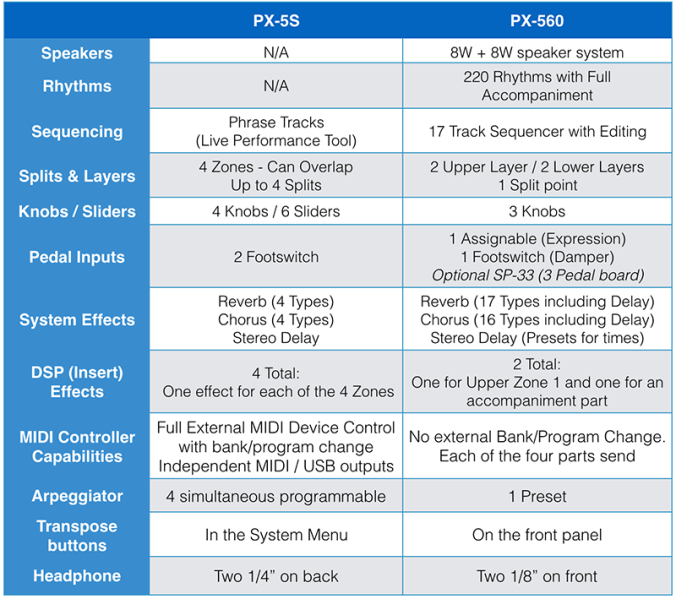
Upgrade the next px5s with the interface of th MZ-X500 and 8 endless encoders..
This was a super helpful article, really helped me decide which one to buy. I went with the Px-5s because it’s cheaper and has more sliders for MIDI.
Hard to decide which keyboard is best for my situation. Both the 560 and PX5S have excellent attributes. Possibly for live performance, the PX5S is the better resolve thanks to all the front Panel and MIDI controls. Still unclear to what extent one can edit patches/sounds/programs within either instrument. The probable biggest PX5S drawback (not for me tho) is having no speakers! However, Re: the PX5S, there is absolutely nothing a compact pair of decent headphones can’t resolve. Leaning towards the PX5S.